

StreamLine TV

Intuitive, fully automatic handling for a state-of-the-art wireless listening experience: StreamLine TV feeds audio from the hearing aid wearer’s television directly into his or her hearing aids in Dolby® Digital quality.
Supports multiple listeners
StreamLine TV enables direct streaming into multiple pairs of compatible Signia hearing aids at the same time. This offers the most convenient way to watch TV with the whole family when other family members also wear hearing aids.
Easy remote control
Via the Signia app, your client can easily start and pause TV streaming as well as adjust the volume as he or she wishes without any need for an onboard control.
Learn more about the Signia app
Compatibility with other Signia connectivity technologies
StreamLine TV is fully compatible with other streaming technologies offered by Signia. This enables the wearer to accept a phone call while watching TV, automatically pausing the TV stream.
StreamLine TV is compatible with all televisions with one of the following connections:
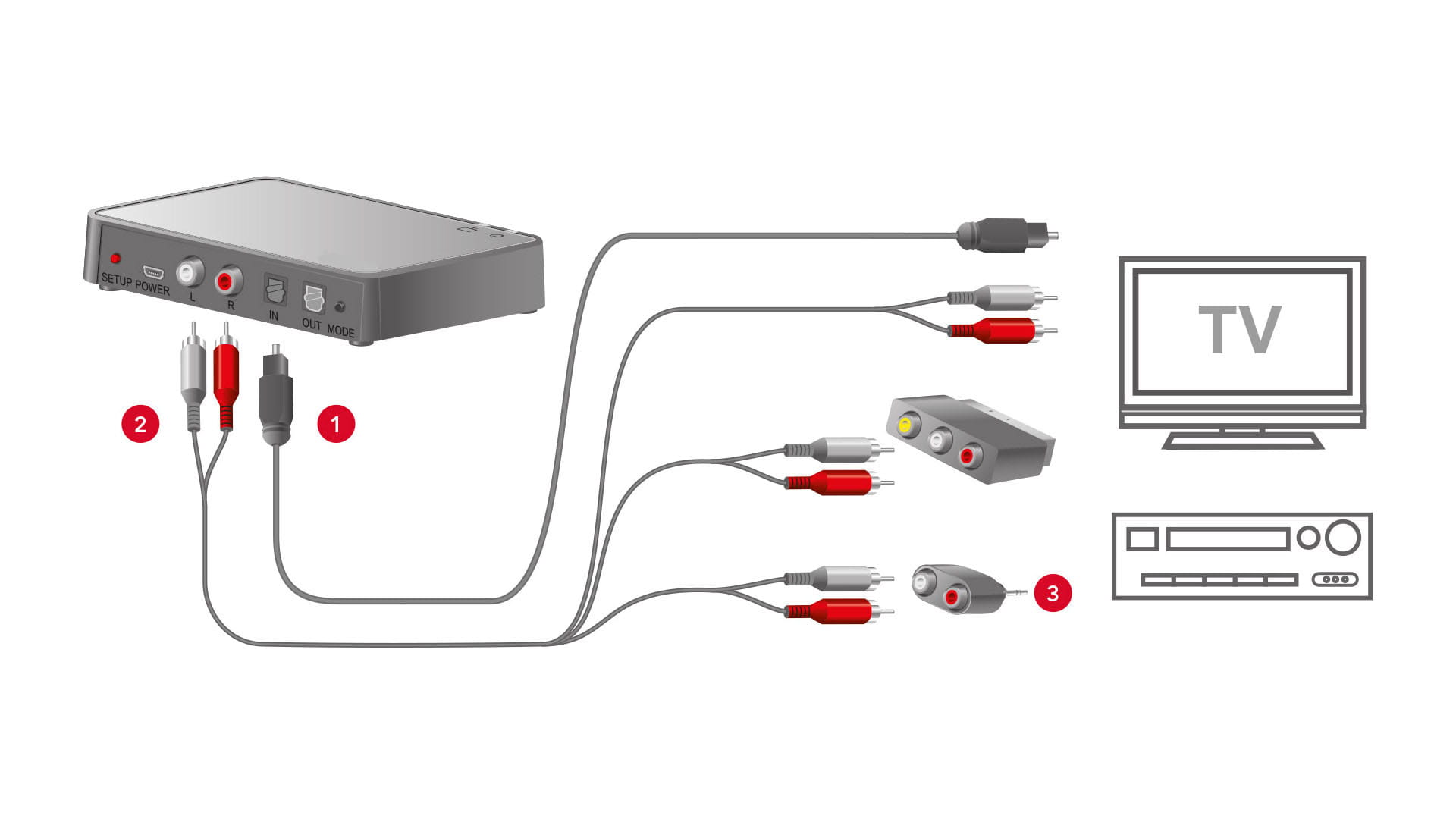
- TOSLINK cable (optical / digital)
- Cinch cable (RCA / analog)
- Jack adapter
Highlights:
- Automatic pairing with hearing aids
- Direct streaming up to a distance of 10m
- Optical input and output
- Supports Dolby® Digital sound
- Simultaneous streaming to multiple sets of hearing aids with one StreamLine TV
- Set up button
- Cinch connections
- TV status display
- Power display
- Mode button
- TOSLINK connections (optical)
- Power adapter

Fully automatic pairing - pair StreamLine TV with your hearing aids in three easy steps:

- Turn on StreamLine TV
- Switch the hearing aids off and on
- Place both hearing aids on the StreamLine TV
The pairing process starts automatically. As soon as pairing is complete, both LED displays turn blue for about 30 seconds.
Pairing only needs to be performed once. StreamLine TV can be paired with multiple sets of hearing aids.
Intuitive LED display
Effortless handling: The intuitive LED display provides a clear overview of StreamLine TV’s connection status.
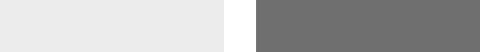
White power display: StreamLine TV is starting.

Both displays flash blue: StreamLine TV is switched on but not paired with any hearing aids.
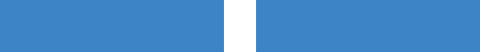
Both displays turn blue for about 30 seconds: Pairing is complete.
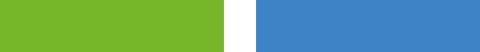
Green power display and blue status display: StreamLine TV is connected to another electronic device (whether or not an audio signal is being transmitted).
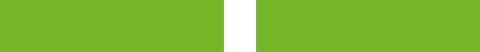
Both displays glow green: StreamLine TV is receiving an audio signal via the Cinch connection.
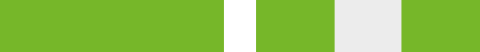
Green power display and a flashing green status display: StreamLine TV is not receiving an audio signal via the Cinch connection or the volume is too low.

Green power display and a flashing red status display: The signal format is not supported.
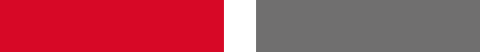
Red power display: StreamLine TV is switched on but not receiving an audio signal.
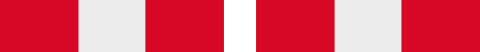
Both displays flash red: Error. Please contact your hearing care professional.
FAQs StreamLine TV
Currently, StreamLine TV is compatible with all Signia AX, Signia Xperience, and Signia Nx hearing aids with Bluetooth connectivity.
No, you do not necessarily need an app to use the StreamLine TV. However, you can use the Signia app as a remote control:
- To adjust the volume, and
- To start streaming remotely without any need to have a dedicated hearing program for TV streaming.
No, you cannot pair your hearing aids with multiple StreamLine TVs at the same time.
In order to be able to stream from another StreamLine TV at home, you have to re-pair your hearing aids with it (turn the hearing aids off and on – by opening and closing the battery door -, put your hearing aids onto the top side of the StreamLine TV and wait for app. 30 seconds).
Yes. You can pair an unlimited number Bluetooth hearing aids with your StreamLine TV at the same time and you can stream to them at the same time as well.
StreamLine TV can be used without the Signia app.
In order to activate the TV Stream directly from the Nx Hearing Aids, please follow this workflow in Connexx:
If you fit any Nx instrument and you go to “Configuration” in Connexx you can set the Rocker Switch to “TV Stream” which automatically connects the hearing aid to the StreamLine TV.
This can be applied for short press and medium press.
In order to activate the TV Stream directly from the Nx Hearing Aids, please follow this workflow in Connexx:
If you fit any Nx instrument and you go to “Configuration” in Connexx you can set the Rocker Switch to “TV Stream” which automatically connects the hearing aid to the StreamLine TV.
This can be applied for short press and medium press.