

StreamLine Mic
Met Signia Nx hoortoestellen en StreamLine Mic ervaren dragers de 4-in-1 oplossing.

Een set hoortoestellen waarmee u het geluid hoort zoals de natuur het bedoeld heeft.
Een handfree headset
Hoortoesteldragers kunnen inkomende telefoongesprekken opnemen zonder de telefoon aan te raken. Zelfs als er TV-geluid naar de hoortoestellen wordt gestreamd met de StreamLine TV kunnen er inkomende gesprekken opgenomen worden. Zonder dat de drager zelf de TV zachter of uit moet zetten.
Een draadloze koptelefoon
Dit is de ideale oplossing voor alle Signia dragers die graag telefoongesprekken, muziek of een audioboek streamen naar hun toestellen vanaf elk Bluetooth apparaat.
Een microfoon op afstand voor het beste spraakverstaan in de meest uitdagende omgevingen.
Naast een microfoon voor het beste spraakverstaan in de meest moeilijke luistersituaties is de StreamLine Mic ook een microfoon die helpt in uitdagende situaties zoals tijdens drukke vergaderingen. Dragers kunnen de stem van een spreker direct naar hun hoortoestellen streamen vanaf een afstand tot wel 20 meter. Hierdoor horen ze de spreker zo goed dat het net lijkt alsof hij/zij naast hen staat.
En met de Signia App kan de StreamLine Mic ook op afstand ingesteld worden.
StreamLine Mic experience
How to use StreamLine Mic
Delivery content:

- StreamLine Mic
- Lanyards (of different lengths)
- Bag
- USB charging cable
- USB power cable & plug
Highlights:
- Automatic pairing with hearing aids
- Wireless audio streaming in stereo quality, including music
- Hands-free phone calls
- Remote microphone to help you hear a speaker in noisy situations over a distance of up to 20 meters
- Rotating clip
- Multi-function button
- Volume up/down and program up buttons
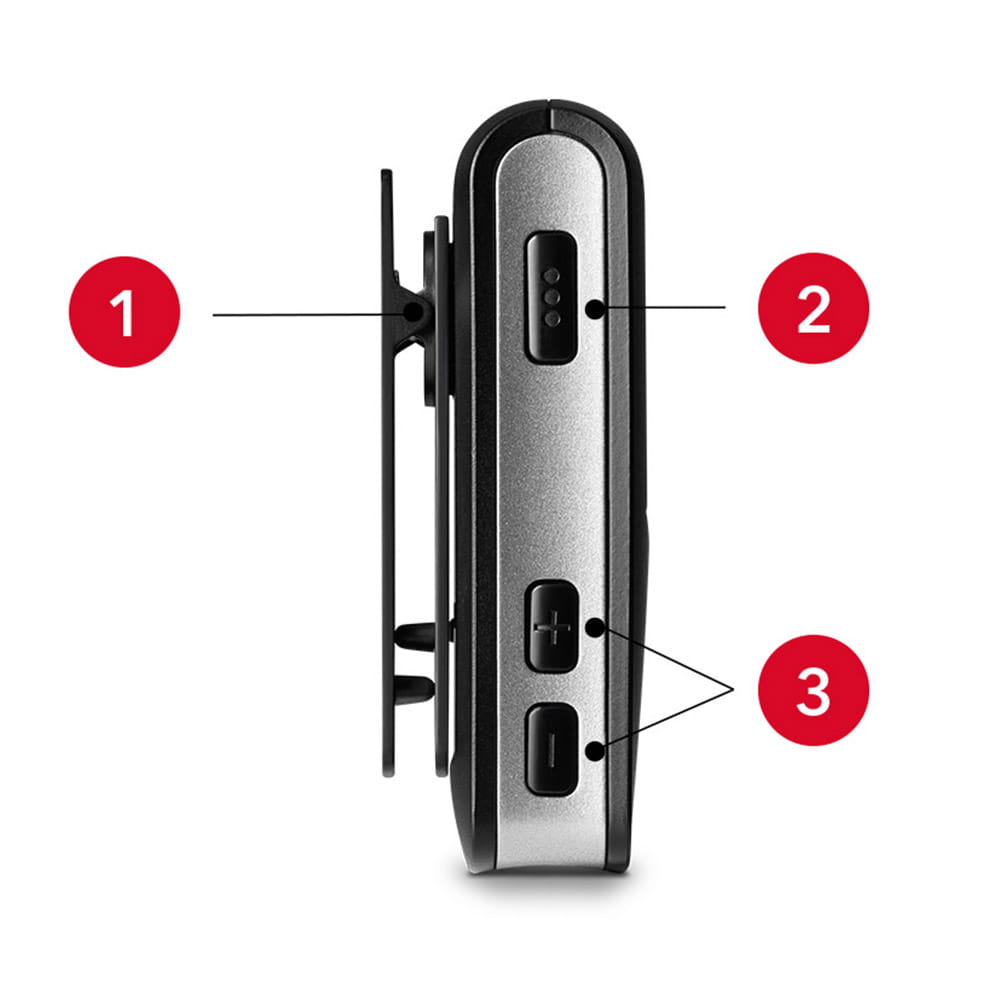
Fully automatic pairing
Pair StreamLine Mic with your hearing aids in three easy steps:
- Switch StreamLine Mic off and on
- Switch the hearing aids off and on
- Place both hearing aids next to StreamLine Mic (maximum distance: 20cm)
The pairing process starts automatically where the status display flashes yellow. As soon as pairing is complete, the status display turns yellow.

Pair StreamLine Mic with your Bluetooth device (e.g. smartphone) in three easy steps:
- Make sure that your device’s Bluetooth is on (via “settings” menu)
- Press StreamLine Mic’s multi-function button and “+” button simultaneously for about 6 seconds. The status display starts flashing blue. (You now have 3 minutes to finish pairing.)
- Click on “StreamLine Mic” in your device’s Bluetooth menu (if a PIN is requested, enter “0000”). As soon as pairing is complete, the status display turns blue.
Pairing only needs to be performed once. Subsequently, the pairing activates as soon as the hearing aids, StreamLine Mic and Bluetooth device are switched on.
Technical requirements:
- Bluetooth FW version 4.2 or newer
Intuitive LED display
Power display:
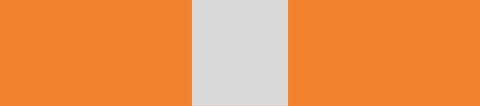

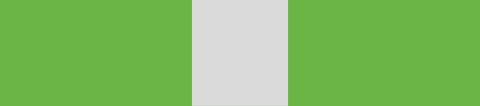



Status display:
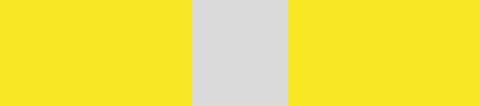

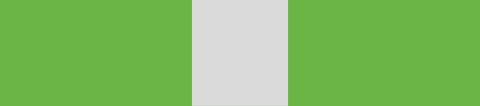

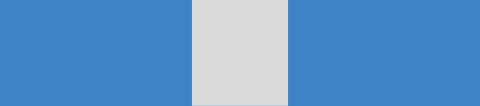

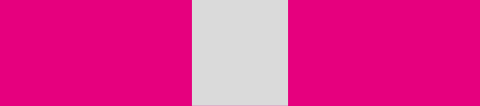


How to handle StreamLine Mic
FAQs StreamLine Mic
No. The StreamLine Mic does not need to be activated in Connexx.
In this way, the StreamLine Mic offers the wearers a very convenient plug-and-play solution.
The StreamLine Mic provides up to 6 hours battery runtime with full functionality, i.e. continuous streaming.
Full charge takes approximately 2 hours.
The StreamLine Mic can be charged via USB or usual plug-in (all necessary cables are included in the package).
The charging status can be followed very intuitively via the different colors of the device’s power status indicator.
StreamLine Mic can be paired with max. eight (8) Bluetooth devices.
Nevertheless, only one (1) Bluetooth source can be used actively at the same time.
Pairing has to be done only once. StreamLine Mic connects to the first Bluetooth device within reach automatically. To switch to another device, the Bluetooth connection of the active device has to be disabled.